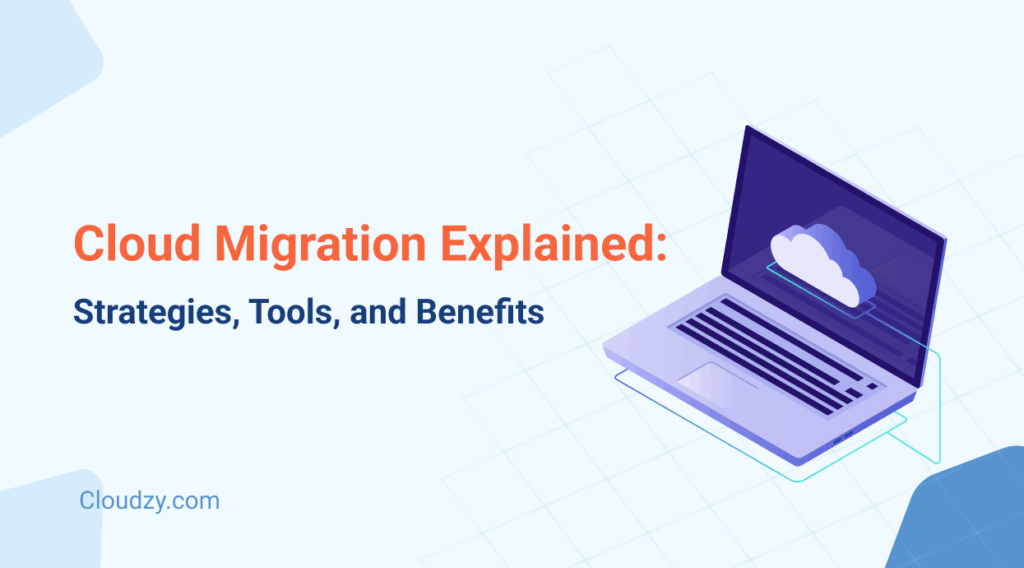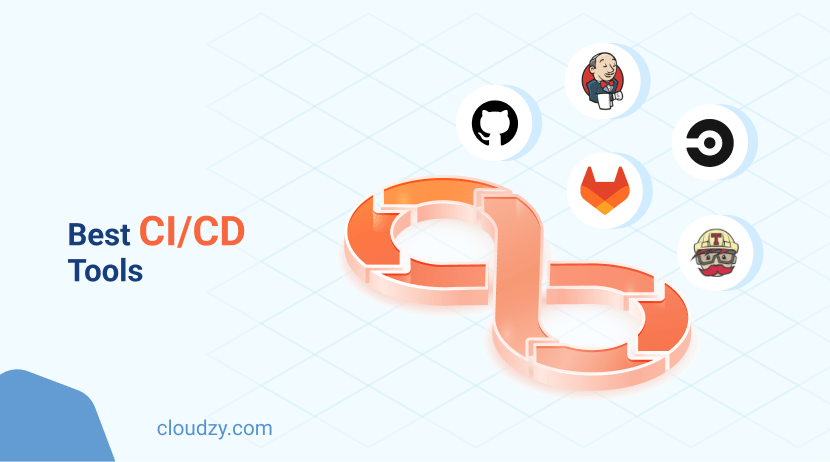Cloud migration is the process of moving data, applications, and other business elements from on-premises or legacy systems into a cloud computing environment. In simple terms, what is cloud migration? It’s the journey of shifting IT workloads to the cloud, be it from your own data center to a public cloud, between clouds, or even back from cloud to on-premises (known as cloud repatriation). To streamline and simplify this complex process, businesses often leverage specialized cloud migration tools, which assist in planning, executing, and managing migrations efficiently and securely.
There are various types of cloud migration, including migrating an on-premises data center to AWS or Azure (public cloud migration), moving workloads from one cloud provider to another (cloud-to-cloud migration), and reverse cloud migration, where resources are returned to a local data center.
Benefits of Cloud Migration
Moving to the cloud has major advantages. First, scalability and flexibility, cloud resources scale up or down on demand. The benefits of migrating to the cloud include elastic capacity (you pay only for what you use) and faster provisioning.
For example, one report found that over half of IT decision-makers agree their organization has accelerated its migration to the cloud over the past 12 months, reflecting the growing centrality of cloud computing. Cost savings are also a big draw: instead of investing in hardware, companies use a pay-as-you-go model.
Cloud environments often provide better performance (e.g., SSD-backed storage, high-speed networks), global reach (data centers around the world), and built-in reliability (99.95% uptime guarantees). They also improve collaboration and innovation since teams can quickly spin up servers from anywhere.
In practice, a small e-commerce startup may find that, after cloud migration, it can handle sudden traffic spikes through auto-scaling, a capability that was previously impossible on legacy servers. In short, the benefits of cloud migration include lower upfront costs, improved agility, faster time-to-market, and the ability to leverage modern services such as managed databases and AI tools.
Key Cloud Migration Strategies
Organizations often follow structured approaches when migrating to the cloud. Common strategies include the “5 R’s”:
- Rehosting (Lift-and-Shift): Move applications to the cloud with minimal changes. This is often the fastest method. For example, simply copying a VM to AWS without altering it can get you into the cloud quickly, though it may leave you with unoptimized resources.
- Replatforming (Lift-and-Optimize): Make a few cloud-specific improvements. For instance, you might migrate an on-prem database into a managed cloud database service. This requires more effort than a lift-and-shift approach, but it yields better cloud utilization.
- Refactoring (Cloud-Native): Redesign applications to fully exploit cloud services (e.g., converting a monolith into microservices).
- Repurchasing: Replace an existing application with a new SaaS offering (e.g., use Office 365 instead of hosting your own email server).
- Retiring: Decommission outdated apps rather than migrating them.
By comparing these cloud migration strategies, businesses can choose the best fit for each workload. For example, a legacy line-of-business app might first be rehosted to “move to the cloud” quickly, then later be refactored into microservices.
Tools and Technologies for Cloud Migration
A variety of tools exist to help with the move. Major cloud providers offer migration services: for example, AWS provides the AWS Application Migration Service for automated rehosting, and Azure has its Azure Migrate suite for moving servers and databases. There are specialized tools like VMware HCX (for migrating VMs), Google Transfer Appliance (for large data sets), and database migration tools (e.g., AWS Database Migration Service).
Infrastructure-as-code tools (Terraform, Ansible) and DevOps pipelines can automate the deployment of new environments. Container and virtualization technologies also play a role: companies often containerize applications (using Docker/Kubernetes) or use hypervisors (KVM, VMware) in their cloud strategy. Once workloads land in the cloud, cloud management platforms help monitor costs, performance, and compliance across multiple clouds.
In short, cloud migration solutions usually involve a mix of cloud-provider services, third-party tools, and cloud-savvy platforms to plan, move, and optimize resources.
Common Challenges in Cloud Migration
Despite the benefits, migrations aren’t without risks. Companies must account for cloud migration risks like downtime, data loss, or compatibility issues. For example, shifting a mission-critical database might briefly interrupt services if not handled carefully.
Sensitive data and compliance are big concerns: migrating to the cloud requires encrypting data in transit and making sure regulatory controls (HIPAA, GDPR, etc.) are met. Technical hurdles include legacy application dependencies (old software might not run natively on modern cloud architectures) and network complexities (hybrid networking can be tricky).
Cost overruns are another risk: if VMs are oversized or left running idle, bills can spike. Overall, challenges in cloud migration include guaranteeing security during the move, maintaining performance, and thorough testing. Addressing these requires careful planning and often leveraging migration expertise or services to mitigate risks.
Best Practices for a Successful Cloud Migration
To make sure everything is done smoothly, organizations follow best practices at each stage. Start by setting clear business goals (e.g., reducing costs, improving agility) and mapping workloads to the most suitable migration approach.
Prioritize migrating non-critical systems first as pilots. Utilize automated tools, such as cloud migration services and scripts, to systematically copy data and applications. Always maintain backups and a rollback plan in case something goes wrong during a migration. Engage stakeholders, including security, networking, and app teams, early so that everything from IAM (identity/access management) to data compliance is covered.
After migrating each component, validate that it works as expected. Use cloud monitoring tools to check performance and security scanning to identify vulnerabilities. Also, leverage cloud-native features immediately, for example, enable auto-scaling or use content delivery networks (CDNs) to improve user experience.
Remember that migration is not complete until resources are rightsized: delete unused volumes, resize oversized VMs, and use reserved instances or savings plans where possible. In practice, applying these cloud migration best practices (detailed by experts and guides on topics like cloud load balancing and on-premise to cloud migration) significantly increases the odds of a smooth transition.
Cloud Migration Models: Lift-and-Shift vs. Replatforming
Two frequently discussed cloud migration models illustrate different trade-offs. With a Lift-and-Shift (rehost) model, an entire application or workload is moved to the cloud “as is.” This is fast and requires minimal change; you simply run the same VMs in a cloud data center. The downside is that it may not leverage cloud benefits (you pay for full resources even if underutilized) and might need refactoring later.
In contrast, Replatforming (Lift-and-Optimize) involves making some cloud-friendly adjustments: for example, you might move to the cloud but switch the database to a managed service or tweak configurations to use cloud storage APIs. This takes more effort upfront, but often results in better performance or cost efficiency in the cloud.
For instance, instead of running a self-managed MySQL in a VM, re-platforming could involve migrating to Amazon RDS or Azure Database for MySQL, getting automatic backups, and scaling without manual work. Many migration projects use a hybrid approach, lifting and shifting the bulk of infrastructure first, then re-platforming key components over time.
Security Considerations During Cloud Migration
Security must be front and center. When migrating, teams should encrypt sensitive data in transit (use VPN or secure tunnels) and at rest (use cloud storage encryption). Apply strong access controls: only authorized accounts should move or modify resources.
Companies often use Identity and Access Management (IAM) policies from providers to guarantee least privilege for migration processes. It’s also wise to perform security scanning on migrated workloads, for example, run vulnerability scans after migration. Plan compliance checks as part of the move: for example, make sure data location requirements (e.g., EU-only storage for GDPR) are met.
Many organizations use cloud-native security tools (Azure Security Center, AWS Inspector, etc.) to continuously monitor the new environment. In short, the cloud migration security considerations include data protection, strict access management, and post-move auditing to make sure nothing slipped through.
Post-Migration Optimization
The work isn’t over once your on-premise to cloud migration is complete. Post-migration, teams should optimize configurations for cost and performance. This means rightsizing: a 16GB VM that’s only using 4GB should be downsized, saving money.
Employ autoscaling groups or serverless functions to adjust capacity dynamically. Use performance tools (like load testing or application performance monitoring) to identify any bottlenecks. You might also leverage additional cloud features you didn’t have before, such as adding a CDN to accelerate content delivery globally. For ongoing cost optimization, set up alerts on cloud spending and regularly audit unused resources (idle IP addresses, unattached disks).
Many organizations run a “post-migration review” phase to compare expected vs actual outcomes. By continuously refining the setup, you turn a freshly migrated environment into a lean, efficient cloud operation.
Future Trends in Cloud Migration
The cloud landscape keeps evolving. One major trend is multi-cloud adoption: instead of relying on one provider, companies often spread workloads (e.g., AWS for computing, Google Cloud for AI, Azure for Office integration).
In fact, over 86% of enterprises plan multi-cloud strategies, and over 54% are already moving to cloud-based systems. This means future migrations will involve tools that coordinate between clouds and expertise in multiple platforms. Containerization and Kubernetes also continue to grow, so many migrations are shifting apps into containers for even more portability. Artificial intelligence and automation are being applied to migration, too.
AI-driven tools can analyze a data center and recommend an optimal migration plan. Edge computing (running cloud-like services on local edge devices) and 5G will push data closer to users, influencing how and where workloads migrate.
Overall, cloud migration is becoming more integrated with continuous DevOps practices, security-by-design, and hybrid/edge models. Keeping an eye on these trends will help businesses migrate smarter in the years ahead.
Want a high-performance Cloud VPS? Get yours today and only pay for what you use with Cloudzy!
Get Started HereFinal Thoughts
Throughout this process, it helps to look at how actual providers implement these ideas. For example, Cloudzy, a cloud and VPS provider, highlights many of the features that support smooth cloud operations, including Multi-Cloud Management Platforms that enable businesses to seamlessly oversee multiple cloud environments from a single interface, and advanced cloud load balancing, ensuring optimized resource distribution and consistent performance. Cloudzy’s infrastructure uses NVMe SSD storage and DDR4 RAM to deliver high-speed performance. Their network supports up to 10 Gbps connections, guaranteeing low-latency access, and they guarantee 99.95% uptime.
They operate in over 10 global locations (USA, Europe, Asia, etc.), so users can choose a data center near them to reduce latency. Cloudzy also offers flexible payment options, including credit cards, PayPal, and even Bitcoin and Ethereum, as well as a 7-day money-back guarantee with no hidden fees. Most importantly, Cloudzy provides 24/7 customer support, recognizing that help is vital during and after migration.
By leveraging modern, fully featured VPS offerings combined with sophisticated multi-cloud management and load balancing capabilities, businesses can minimize downtime and enjoy a budget-friendly cloud environment tailored precisely to their needs.