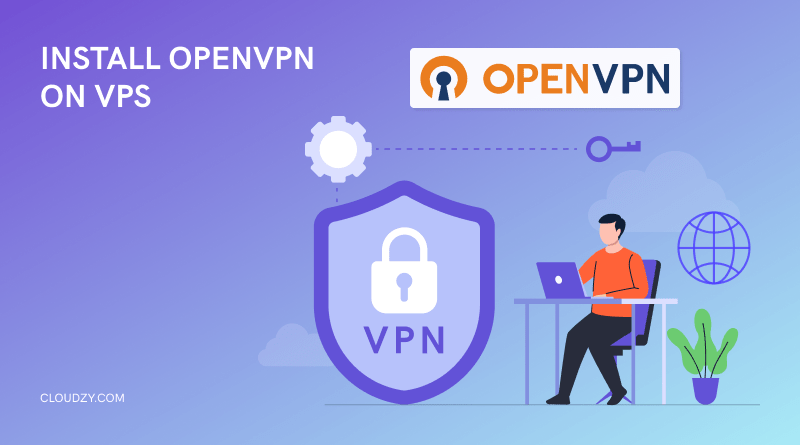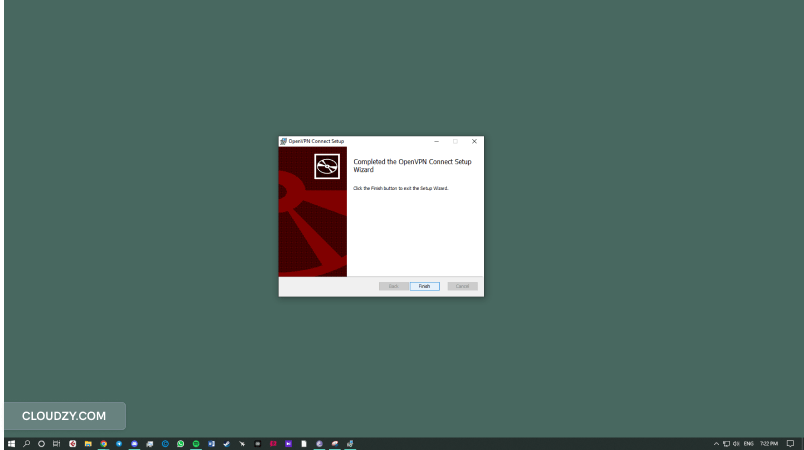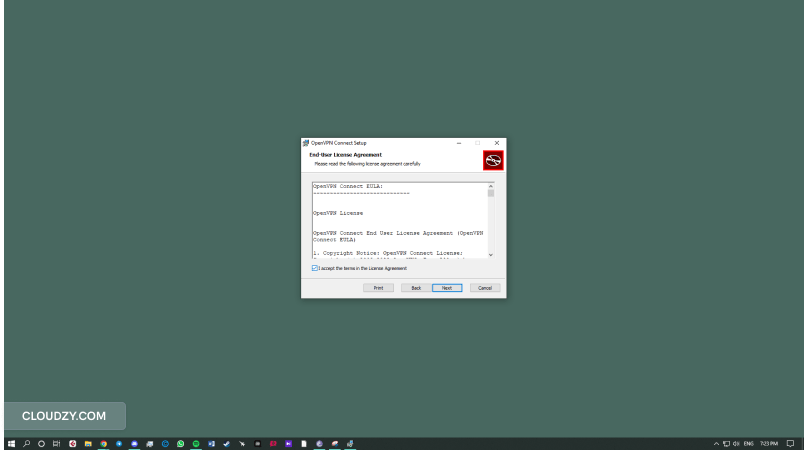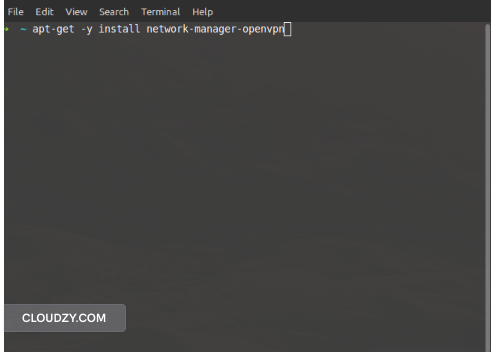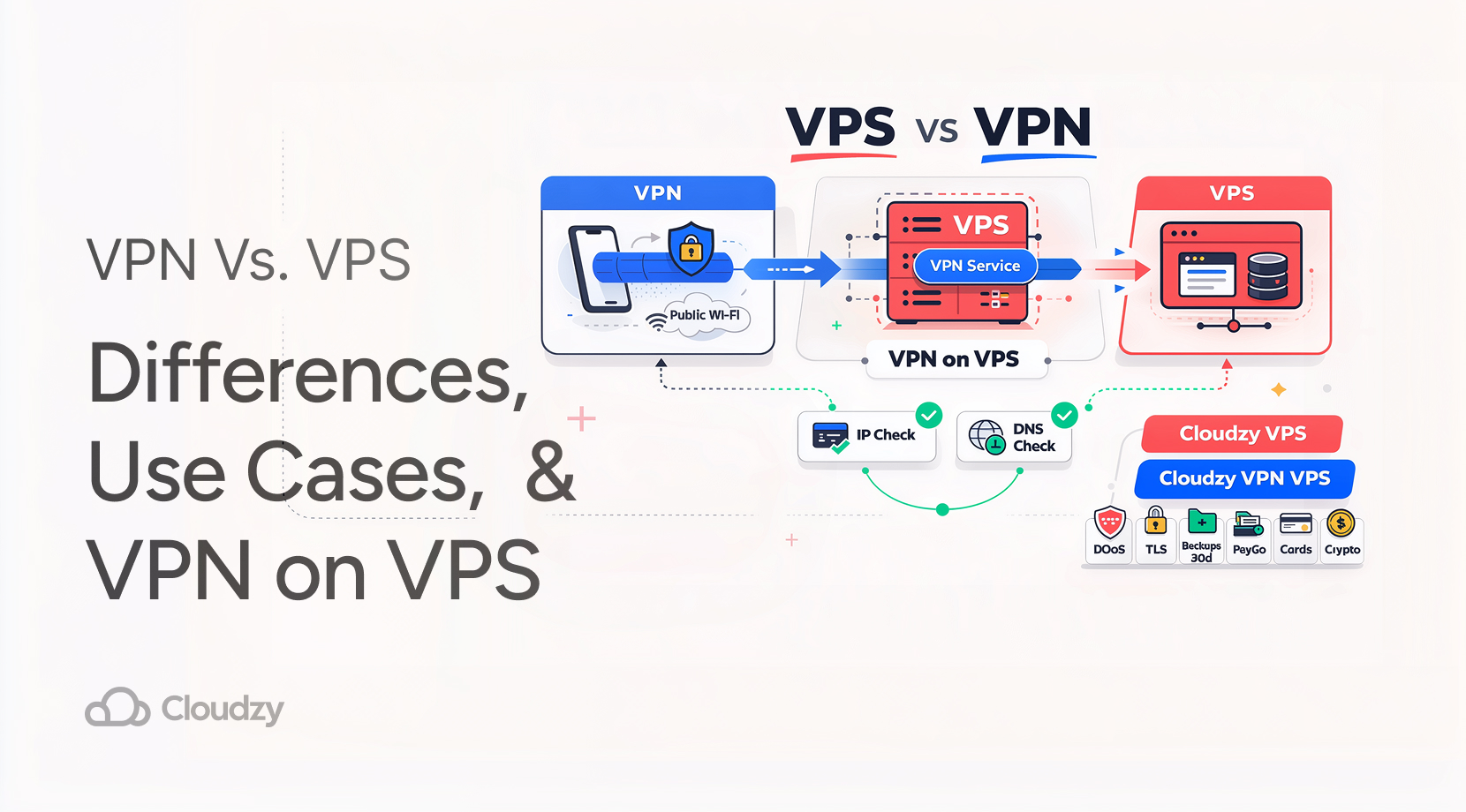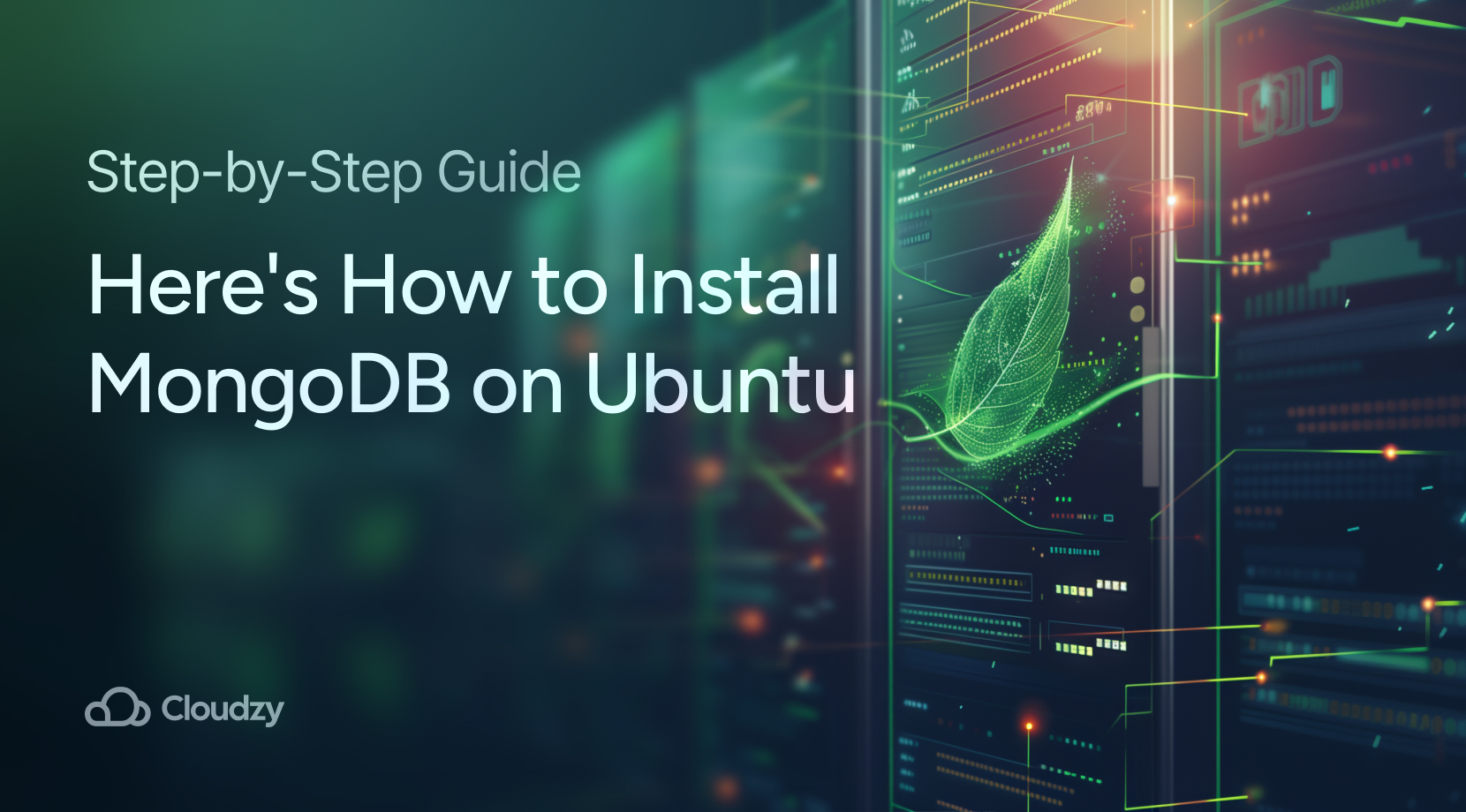With VPNs getting more and more traction every year as a technology that safeguards the online privacy and security of online users, more and more companies are popping up that offer VPN services. There are also a lot of long-standing VPN clients and protocols that have stood the test of time. These virtual private network clients and protocols have undergone long cycles of development, sometimes spanning more than a decade. Therefore, there’s a sense of trust and credibility surrounding them that may be missing about some of the newer and more recent VPN services and clients. OpenVPN is one of these older clients, and it is widely considered as one of the most reliable VPN clients in the world. If you’re looking to quickly config OpenVPN on a VPS, I highly recommend watching this video before diving into the comprehensive guide. It’s the perfect way to get a concise overview of what you’re about to explore in more detail.
VPS or virtual private server is another piece of technology that allows users access to another computer and IP address, albeit in a different manner. Even so, a lot of users around the world have gone to either host VPNs on their VPS servers or otherwise use these VPNs as part of their daily VPS use on Windows and Linux VPS servers. In this article we will go over the history and details of the OpenVPN client and protocol, and we will also show how to install OpenVPN on VPS.
What is a VPN?
Let’s start from the very beginning by defining VPN technology. VPN stands for virtual private network. In essence, we can decipher what it is and how it performs based on those three words alone. When you connect to a VPN server, you are virtually replicating a network that is private, unlike the networks that you use at home or at your workplace.
This private network is not an actual network, but it uses the resources of your real network to recreate an environment that would act as a private network. A VPN is composed of a tunnel that connects you to a destination VPN server. This server is located in another country, and it sends you its IP address for the duration of your connection.
This way your actual IP address will be masked which will greatly enhance your security. VPN services will also usually encrypt your data which will make reading your information next to impossible. The alternative location on which a VPN makes the connection can help you bypass geo-blocks as well as regional internet censorship and suppression. The tunnel itself that makes the connection to the destination server follows one of the commonly used VPN protocols that we will go over soon.
Also Read: WhatsApp Proxy Support – Bypass WhatsApp Bans with Proxy
What is a VPN Client?
A VPN client is a software program that has the needed protocol of a VPN connection embedded in its base code. This allows users with little to no VPN operation experience to simply boot up the program and make the connection without much fuss or coding. There are a lot of different VPN clients out there. Each follows a specific protocol and sometimes multiple at the same time. OpenVPN is a VPN client that exclusively offers VPN connections via the OpenVPN protocol.
While OpenVPN acts as a non-profit program that simply offers the connection protocol and not the server itself, there are a ton of VPN clients out there that sell the VPN server, connection and the client itself. For example providers such as NordVPN and ExpressVPN come with their own respective VPN clients that you can use in order to connect to their VPN servers.
Some providers limit the access of the user to their servers outside of their own client. This is the case with the aforementioned ExpressVPN and NordVPN. But there are other providers that provide you with a connection and a server, and then you use a third-party VPN client to connect to that server. Examples of these clients are Cisco, and of course OpenVPN itself.
What is the OpenVPN Protocol?
OpenVPN client and OpenVPN protocol are the products of the same company which unsurprisingly, is also called OpenVPN. As mentioned above, there are many different VPN protocols that use different clients to connect. OpenVPN exclusively works with its own OpenVPN protocol. The OpenVPN protocol is one of the most reliable and well-known VPN connections in the world. OpenVPN uses the secure socket layer or SSL encryption protocol that greatly enhances the security of your data while online. It also features advanced AES-256 encryption.
It has high compatibility with different firewalls and runs especially well regardless of your NAT type, a common issue with a lot of different VPN protocols. Other features of the OpenVPN protocol include real-time adaptive link compatibility, ethernet security bridges, GUI support for Windows and macOS, as well as incredible scalability and bandwidth tolerance.
There are a lot of other famous protocols out there that can provide a quality VPN connection, such as IP Security (IPSec), Layer 2 Tunneling Protocol (L2TP), Point to Point Tunneling Protocol (PPTP), Secure Shell (SSH), Internet Key Exchange Version 2 (IKEv2), Secure Socket Tunneling Protocol (SSTP), Secure Sockets Layer (SSL), and Transport Layer Security (TLS). Even with such a diverse and vast array of competitors, OpenVPN remains as one of the best VPN protocols in the world. Also I should mention that one of the best ways to disguise VPN traffic as regular traffic to fight VPN blockers and firewalls is to use the Stealth VPN protocol.
About the OpenVPN Client
The company behind the OpenVPN protocol has also released its own client that you can use in order to connect to VPN servers of this kind. The OpenVPN client is part of what makes the OpenVPN protocol so great as a lot of the features that are embedded within the protocol are made possible by the insider integration between the two elements. Part of the reason that this guide uses OpenVPN, is due to the fact the OpenVPN client has excellent compatibility with remote access and has additional encryption that further secures these remote access operations.
The OpenVPN Client is also open source which means anyone can contribute to its active development by contributing their own innovations as part of added codes. The OpenVPN Client also enables advanced cloud tunneling that makes it superior to a lot of other clients. It also enables you to add your own additional ciphers and encryption protocols to your connection; all ciphers and encryptions that are part of the OpenSSL library are supported. The OpenVPN also has a diverse set of supported platforms, it is available on Windows, Linux, macOS, Android, and iOS. To see the full features of the OpenVPN’s advanced client and protocol.
Differences Between Installing OpenVPN on a VPS and on a Local System
You might be puzzled by the question of whether the process of installation differs on a VPS server compared to a local computer or machine. While the performance of the VPN itself somewhat differs from a standard locally installed VPN server in the fact that it will mask the VPS server’s IP address as opposed to your own local one, the process of installation itself on the VPS server has no difference compared to normally installing OpenVPN on your own computer. The only additional step is of course logging in to your OpenVPN VPS server. So this guide can also be used to install OpenVPN on your own local machine.
Also Read: Mikrotik IPsec Site to Site VPN Step by Step Setup
Install OpenVPN on VPS: Windows Guide
Now it’s time to install OpenVPN on a Windows VPS. To login to your VPS with whatever protocol that you use and make sure you have an active internet connection on the server itself.
Prerequisites
OpenVPN’s Client is quite the light program and can be installed on pretty much any system, even low-end ones. If somehow your system is too slow and old, you can restrict yourself to using OpenVPN without the GUI. In order to set up VPN on VPS Windows, you are going to need a Windows version no older than Windows 7. All other versions subsequent to Windows 7 are supported. Also make sure that you have administrator access on your current Windows VPS. It is also a good idea to have your Windows updated to the latest version.
 Windows 10 VPS Hosting
Windows 10 VPS Hosting
Get yourself an efficient Windows 10 VPS for remote desktop, at the cheapest price out there. FREE Windows 10 running on NVMe SSD storage and high-speed internet.
Check Out Windows 10 VPS PlansStep 1: Download the OpenVPN Client
Head into the official download station of OpenVPN and download the latest version. Depending on your system architecture, choose between the 32-bit, and the 64-bit. Most modern systems are 64-bit. You can check your system’s architecture by heading into your system’s properties.
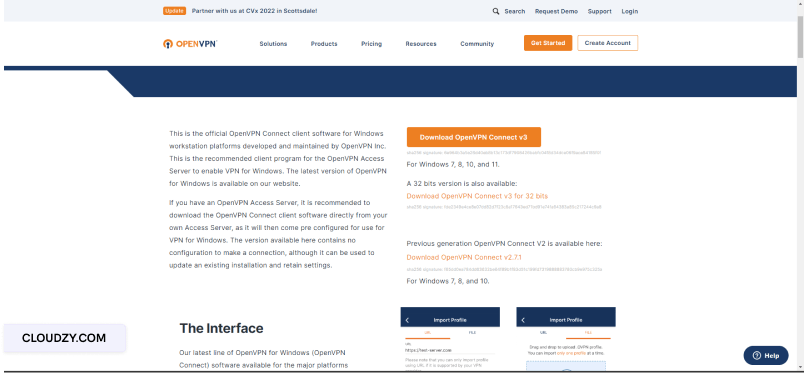
Step 2: Run the Installer
Next open the installer that you downloaded, and click on yes on any permission prompts that the system may present. Click “Next” on the initial tab and agree to the terms of service in the second. Finally, order the installation on the third tab.
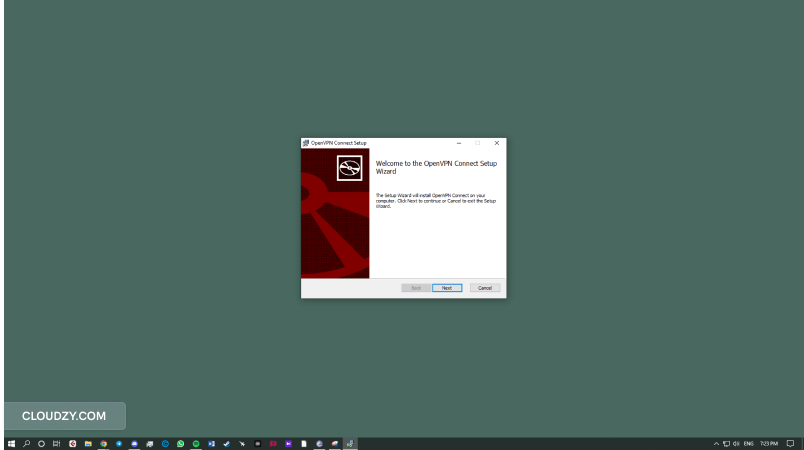
Step 3: Import the Connection
Now launch the OpenVPN client and browse past the initial guide. Then agree to the terms of service tab like the picture below.
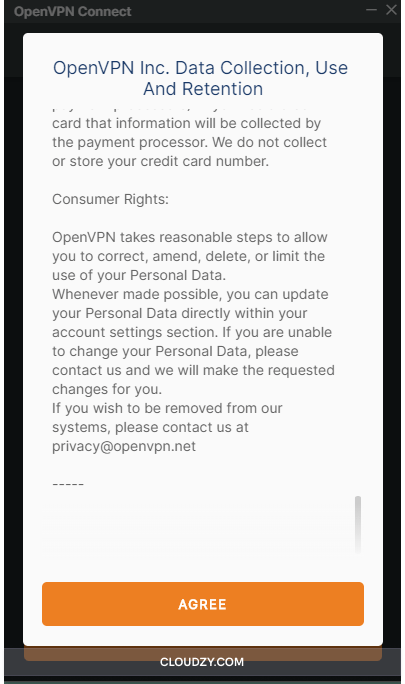
Then, you will need to either provide the client with either the URL of your VPN server, or import a connection file. Do note that these URLs and connection fees need to be acquired by you through VPN providers.
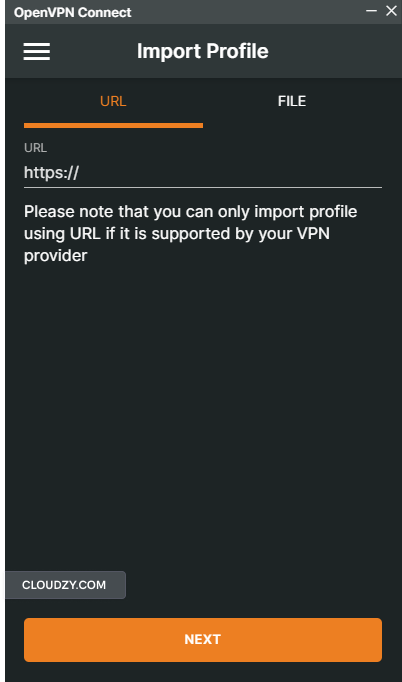
And That’s it! You now have an OpenVPN client that will run on your VPS server and can connect with either a connection URL or an OpenVPN connection file.
Also Read: How to Setup WireGuard VPN on VPS
Install OpenVPN on VPS: Ubuntu Guide
Now let’s go for a quick installation round on the Ubuntu VPS. We chose Ubuntu since it is the most popular and commonly used Linux distro in the world. Installing OpenVPN on Linux and Ubuntu is rather more complex compared to Windows, so pay attention so you don’t miss a step!
Prerequisites
If you want to setup VPN on VPS ubuntu, as is the general principle for installation of any program on Ubuntu, it’s best to ensure that you have the latest version of the distro. Second, it’s important to know that OpenVPN comes in two versions, one with a GUI and the other without one. If you want to have the version with GUI then you also need to have a desktop environment installed, such as GNOME, Xfce or KDE.
 Linux Hosting Simplified
Linux Hosting Simplified
Want a better way to host your websites and web apps? Developing something new? Simply don’t like Windows? That’s why we have Linux VPS.
Get your Linux VPSStep 1: Update Your Repository
Enter the following command into your Terminal to make sure all your repositories are up to date:
sudo apt-get update
Step 2: Get Superuser Access
You are going to need super user access in order to make the installation progress happen. Enter the following command:
sudo su
Step 3: Download the OpenVPN Components with Network Manager
Running OpenVPN and downloading it with Network Manager makes everything easier. Enter the following command to begin the process of download and installation:
apt-get -y install network-manager-openvpn
Step 4: Restart the Network Manager
You need to restart the network manager to make all the changes apply. Enter the following command:
service network-manager restart
Step 5: Add Connection
Now the program has been installed as part of the Network Manager. Open the Network Manager from the bottom left corner of your Ubuntu.
You will then see the following tab after you click on the plus sign at the bottom left:
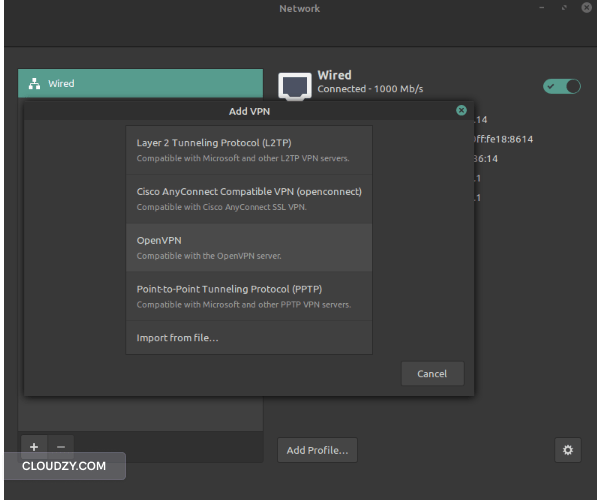
Here, you can either click on the import file option to open an OpenVPN connection file, or click on the OpenVPN option itself to manually type in and configure the connection in the following tab:
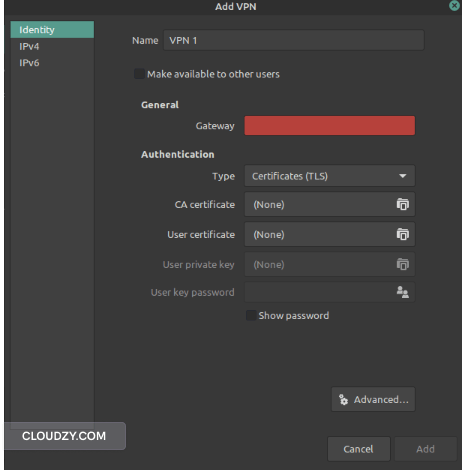
Regardless of the method you choose, OpenVPN is now installed and supported on your Ubuntu version!
Conclusion
OpenVPN is one of the best VPN clients and protocols in the world. Its advanced integration between the protocol and the client makes it one of the most dynamic, secure and easy-to-run VPN operations. If you want to set up OpenVPN on VPS, then you are also going to need a VPS server. Whether you need a Linux VPS or a Windows VPS, Cloudzy is here to help you out with its roster of diverse VPS servers with more than 15 locations supported from around the world.
The servers are really affordable, starting at $4.95 for Linux variants and $7.95 for Windows versions. The security is top notch and you can even use them to host your own private, separate server. Cloudzy’s VPS servers offer ironclad security and a 7-day money-back guarantee to top it all off.
FAQ
Can I Self Host a VPN Server on OpenVPN?
Yes. You can acquire a server and then code your own tunnel using the OpenVPN protocol in order to self-host a server which then can be accessed using the OpenVPN client. VPS servers are useful for hosting these types of VPN services.
Why Should I Install OpenVPN on VPS?
Even when you use a VPS server, any skilled enough hacker or operative can still access your root IP address. Using a VPN on your VPS is an additional layer of protection and can also be used to bypass geo-blocks.
Is OpenVPN Free?
Yes. The client itself is free and you can set up your own server or acquire a server from paid providers. However the client itself remains free, and you can add servers and connections without any problem.