💡 Note: Forex trading platforms, trading bots, and Expert Advisors need a reliable computer and a fast internet connection to perform well and make you a profit. Our advice is to get a Forex VPS. You can get a VPS with pre-installed MT4 or MT5 in just one click and eliminate latency by choosing a Forex server close to your brokers.
Here’s the thing about forex trading – when the market goes crazy, you need to act fast. With massive daily volumes flowing through forex markets, efficient position management becomes the difference between walking away profitable or watching your account drain. MT4 close all positions functionality lets you exit multiple trades at once instead of frantically clicking through each position individually. Trust me, when volatility hits during major news events, this becomes absolutely essential.
Whether you’re managing positions on PC, Android, or iPhone, understanding different methods to close all positions in MT4 becomes crucial when markets move against you or during news events.
What Does It Mean to Close All Positions in MT4?

Closing all positions in MT4 means you’re shutting down multiple open trades simultaneously rather than going through each one manually. Think of it like turning off all the lights in your house with a master switch instead of walking room to room.
Here’s a real scenario that’ll make this crystal clear: You’re trading EUR/USD, GBP/USD, and USD/JPY with 5 open positions totaling 2.5 lots. Suddenly, the Fed drops an unexpected rate announcement and all your USD pairs start moving like a freight train in the wrong direction. Instead of spending 30-60 seconds manually closing each position while bleeding money, MT4 close all trades functionality executes everything within 2-3 seconds.
For beginners, this might involve 3 small positions needing quick exit during unfavorable moves. For professionals, it could mean managing 10+ positions across multiple currency pairs during high-impact news like NFP announcements, where every second counts and slippage costs hundreds of dollars.
Key Execution Speed Differences:
- Manual closing: 30-60 seconds for 5 positions (6-12 seconds per trade)
- Script-based closing: 2-3 seconds for unlimited positions
- Latency impact: Individual commands vs. optimized batch processing
- Slippage reduction: Faster execution minimizes adverse price movement
Multiple close by MT4 becomes particularly valuable during margin call situations, unexpected news events, or when implementing stop-loss strategies across your entire portfolio simultaneously.
 Want to Improve your Trading?
Want to Improve your Trading?
Give yourself a better chance at the Forex market by hosting your trading platform right next to your broker.
Get a Forex VPSDifferent Methods to Close All Positions on MT4

MT4 offers several approaches for closing multiple positions, each with distinct advantages and limitations. Your choice depends on device type, trading frequency, and technical expertise.
| Method | Platform | Speed | Pros | Cons |
| Manual Individual | All | Slow | Full control, works everywhere | Time-consuming, execution delays |
| Close All Scripts | PC Only | Fast | Sub-second execution, automated | Requires installation, Auto Trading |
| Close-By Feature | All | Medium | Native MT4 function, saves spread | Same symbol only, hedging accounts |
| VPS Remote Access | All via VPS | Fast | Mobile script access, 24/7 uptime | Requires VPS setup, monthly cost |
Method 1 – Manual Individual Closing
This is the basic approach that works everywhere but becomes a nightmare with multiple positions.
PC/Desktop Process: Right-click any position in the Terminal window’s Trade tab and select “Close Order.” For faster execution, double-click the position to open the close dialog immediately. To close a position manually, one has to execute the opened position context menu command of the “Terminal → Trade” window or double-click with the left mouse button on this position.
Advanced users can utilize keyboard shortcuts where available. The current 2024/2025 interface maintains the same basic structure but with updated visual elements.
Mobile Process (Android/iPhone): On Android devices, navigate to the Trade tab and long-press the position you want to close. A context menu appears with the “Close” option. On iPhone/Android, it will either say Close with Profit or Close with Loss. A confirmation message should appear.
iPhone users follow similar steps, though the interface varies slightly. Swipe gestures provide quick access to position management, but each trade requires individual attention.
The Reality Check: Complete control over each position, no script requirements, works on all devices universally. But here’s the catch – it’s painfully time-consuming for multiple positions and you’re prone to execution delays during volatile markets.
Method 2 – Close All Scripts (PC Only)
Now we’re talking serious business – this is where most experienced traders live.
Script Installation Process: Navigate to your navigator panel, which is over here on the left. If you don’t have that, you will find that under view and navigator. Navigate down to where it says scripts, right-click, and then click online library to open the codebase.
Download the “Close All Orders” script from MT4’s codebase or use advanced alternatives like the EarnForex Close All Orders script, which offers filtering capabilities for specific criteria such as symbol, profit/loss thresholds, or position size.
For installation, copy the downloaded script file to your MT4’s MQL4/Scripts folder. After that, you need to ensure that the auto trading button needs to be green. This won’t work without that being selected in green.
Execution Steps: Enable Auto Trading by clicking the green button in MT4’s toolbar. Right-click your installed script in the Navigator panel and select “Execute on Chart.” The script immediately processes all open positions according to its configuration.
Professional traders often customize scripts for specific scenarios – closing only profitable positions, positions above certain lot sizes, or trades from specific Expert Advisors. These scripts include retry mechanisms and delay settings to handle broker execution limitations.
Method 3 – Close-By Feature (Limited Use)
MT4’s native close-by feature allows closing opposite positions for the same trading instrument, but it’s pretty limited in scope.
How Close-By Works: If you hold both long and short positions on EUR/USD, the close-by function can offset them automatically. For example, a 1.0 lot long position plus a 0.5 lot short position results in a remaining 0.5 lot long position after close-by execution.
This feature requires hedging-enabled accounts and only works with opposite positions on identical symbols. Only one of two opposite positions with different amounts of lots to be traded will remain. The volume will equal to the difference between lots of the two closed positions.
Practical Applications: Professional traders use close-by for risk reduction and portfolio optimization, particularly in hedging strategies where maintaining net exposure while reducing overall position count improves margin efficiency.
Method 4 – VPS Remote Access (All Devices)
For mobile traders seeking desktop-level functionality, MT4 VPS with remote access provides the ultimate solution.
Setup involves configuring MT4 on a VPS server with pre-installed close-all scripts, then accessing this environment remotely via mobile devices. This approach combines desktop script power with mobile accessibility, enabling one click close all orders MT4 functionality from smartphones.
Why Using a VPS Improves Your MT4 Trading Experience

Virtual Private Servers transform MT4 position closing from a potentially risky manual process into a lightning-fast automated system. With the forex market processing $7.5 trillion daily, research shows that every millisecond lost results in $100m per annum in lost opportunity for major investment banks, demonstrating how execution speed directly impacts profitability.
Latency Reduction and Execution Speed
Connection speed dramatically affects position closing performance, with measurable financial impact during volatile market conditions.
Specific Latency Data: Home internet connections typically achieve 50-300ms execution times for MT4 commands. Quality VPS services located near broker data centers reduce this to under 1ms. Geographic proximity follows physics laws – roughly 3 microseconds additional latency per kilometer of distance.
Real-World Impact Example: During EUR/USD volatility dropping 50 pips in 30 seconds, a trader with 5 open positions totaling 5 lots faces different outcomes based on execution speed. Home connection requiring 5-8 seconds for complete closure risks 15-20 pip slippage losses. VPS connection completing the same operation in 1-2 seconds minimizes slippage to 2-3 pips. On 5 lots, this 15-pip difference equals $750 saved per incident.
MT4 VPS infrastructure specifically optimized for trading eliminates the dependency on home internet reliability while providing consistent ultra-low latency execution regardless of your physical location.
Mobile Trading Solution via Remote Access
Mobile MT4 applications face fundamental limitations that VPS solutions elegantly solve.
Mobile Platform Constraints: Native MT4 mobile apps cannot execute scripts or bulk operations. Each position requires individual closure through the mobile interface, creating cumulative delays during time-sensitive situations. Network dependency for each separate trade compounds latency issues during high-volatility periods.
VPS Remote Access Benefits: Professional mobile trading setup routes through VPS infrastructure, providing full desktop MT4 functionality accessible via smartphone. Script execution, automated position management, and bulk operations become available through touch-optimized remote desktop interfaces.
Setup requires selecting VPS providers with servers near your broker’s infrastructure, installing remote desktop applications, and configuring scripts for one-touch execution. This arrangement maintains 24/7 availability regardless of home internet status.
24/7 Automated Position Management
Professional trading infrastructure extends beyond manual position closing into comprehensive risk management automation.
Expert Advisor integration enables sophisticated automated position management including time-based exits, equity-protection stops, and custom risk rules. Business continuity features protect against power outages, internet disruptions, and other infrastructure failures that could leave positions unmanaged during critical market movements.
When closing all orders, make sure you face less latency time. Latency is defined as any delay in the time it takes for a trader to interact with the market. So, you don’t want any delays when closing the positions.
Common Issues When Closing Multiple Positions and How to Solve Them

Position closing errors can transform profitable trades into losses within seconds. Understanding common MT4 issues and their solutions prevents costly mistakes during critical market moments.
Connection and Execution Errors
“Invalid Price” Error: This happens when market prices move between the time you initiate closure and broker execution. High-impact news events often trigger rapid price movements causing this error. Solution involves immediate re-execution attempts or implementing VPS infrastructure closer to broker servers to minimize execution delays.
“Off Quotes” Message: Stale price data or connection lag triggers this error, particularly during volatile market sessions. Most times when I click on the Close bar (the Yellow bar), it always prompt me “Invalid price”. I have to click on the Close bar several times before it finally execute the closure. Refreshing platform prices and verifying internet connection stability typically resolves the issue.
Connection Timeout Issues: Symptoms include partially executed closures or hanging orders that neither complete nor cancel. Check MT4’s connection indicator in the bottom-right corner – latency above 100ms indicates potential problems. Solutions include platform restart, switching to alternative broker servers, or upgrading internet connection quality.
Platform Performance Problems
MT4 Freezing During Bulk Operations: Multiple open charts, excessive indicators, or insufficient system resources cause platform freezing during script execution. Most often, this error occurs when a lot of strategies (10 or more) are in one MT4 and MT4 cannot handle so many commands at a time. Close unnecessary charts and limit indicators to essential ones for analysis.
Auto-Trading Disabled Errors: Script execution requires the green Auto Trading button activation in MT4’s toolbar. Expert Advisors tab in Tools → Options must allow live trading and DLL imports for proper script functionality.
Script Installation Failures: Windows permissions, antivirus interference, or MT4 version incompatibility prevent proper script installation. Ensure MQL4 folder access permissions and configure antivirus exceptions for MT4 directories.
Mobile-Specific Challenges
Network Connectivity Issues: Mobile trading depends entirely on wireless connections prone to interruption. 4G/5G reliability varies by location, while WiFi switching between networks causes temporary disconnections during critical moments.
Interface Navigation Problems: Small screen trading increases risk of accidental touches or gesture conflicts. iPhone users faced temporary challenges when Apple removed MT4 from the App Store in September 2022, though the apps were reinstated in March 2023 after MetaQuotes resolved compliance issues.
Emergency Procedures: Professional traders maintain backup procedures including broker phone order capabilities, web platform access via mobile browsers, and VPS remote access for failsafe position management when mobile apps malfunction.
Prevention Best Practices
Proactive risk management prevents most position closing problems through systematic preparation.
Pre-Trade Checklist: Test internet connection stability, verify platform performance, confirm script functionality, and assess current market conditions before entering multiple positions. Professional setups include redundant internet connections, VPS backup systems, and emergency contact procedures.
Regular system maintenance, including platform updates and script verification, ensures reliable performance during critical trading moments when how to close all orders in MT4 becomes essential for protecting capital.
 Want to Improve your Trading?
Want to Improve your Trading?
Give yourself a better chance at the Forex market by hosting your trading platform right next to your broker.
Get a Forex VPSConclusion
Multiple methods exist for MT4 close all positions across desktop and mobile devices, from manual individual closing to sophisticated script-based automation. VPS solutions provide superior execution speed while solving mobile platform limitations through remote access functionality. Understanding proper troubleshooting techniques prevents costly errors that can destroy profitable trades within seconds.
Professional traders recognize that efficient position closing transforms from reactive emergency measure into proactive risk management tool with proper infrastructure and knowledge. Whether managing a few small positions or complex multi-currency portfolios, having reliable close-all capabilities protects capital during volatile market conditions.
For traders considering platform alternatives, MT4 vs MT5 comparison reveals that MT5 offers native bulk operations, while MT4 requires scripts for equivalent functionality, making method selection crucial for trading strategy success.
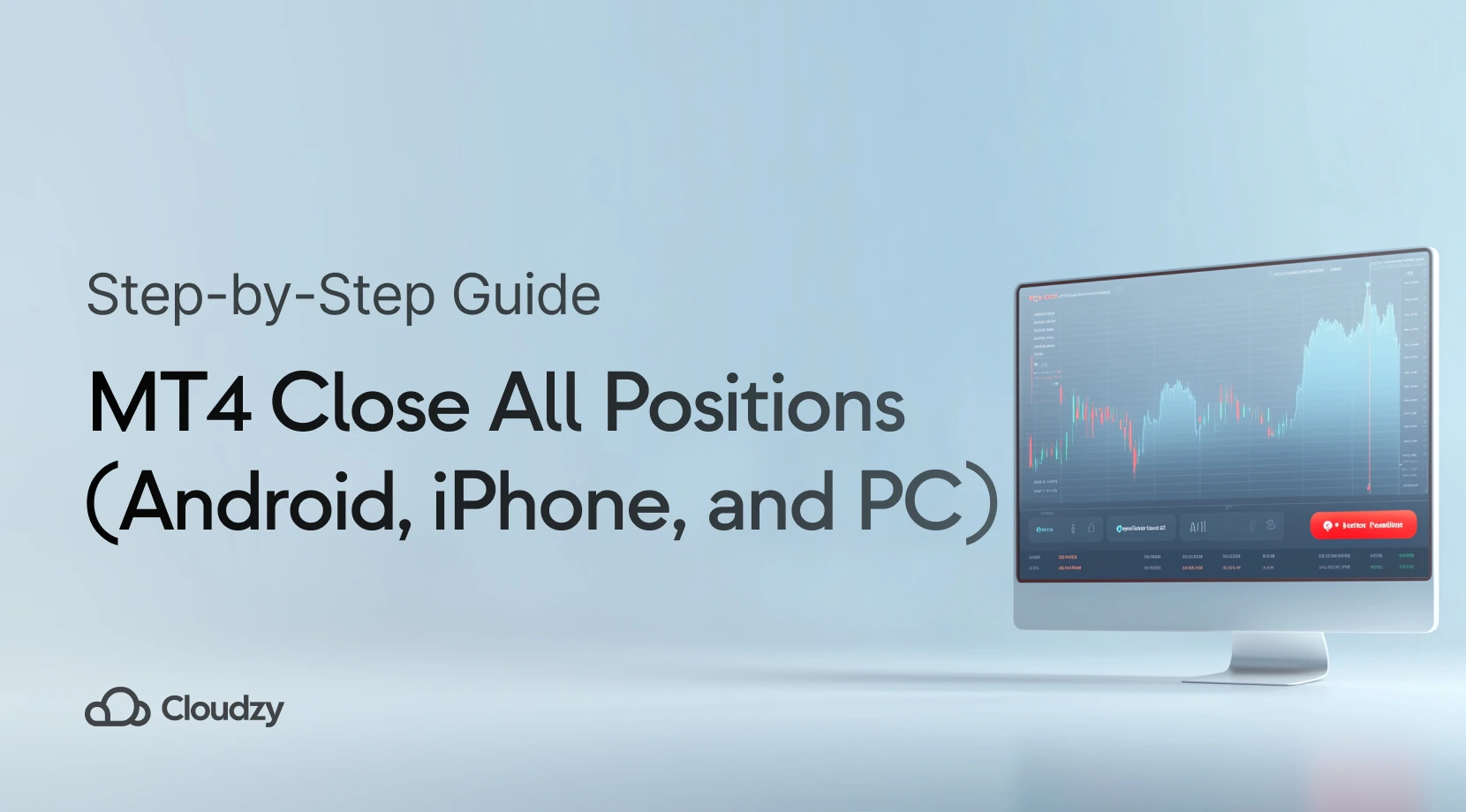

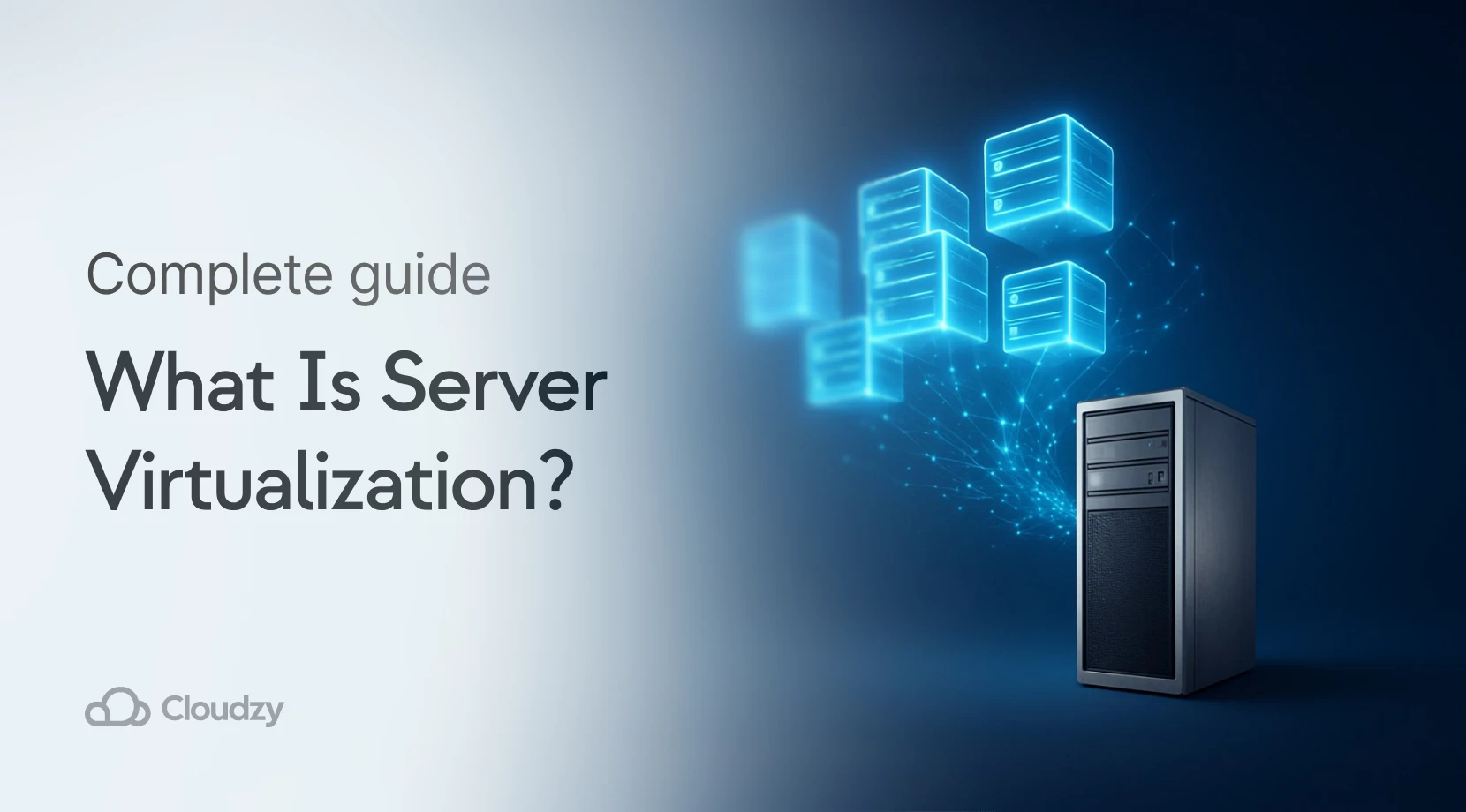

6 Responses
Hello Aliz.
1) Exists a script, that will close ONLY ALL the Trades in DRAWDOWN, and to ALL the Trades in TEMPORARY PROFIT, will make a TRAILING STOP, in Points or Pips, that will write the user ?
If yes, how to get it ?
If not, can you please write it, and send it to me ?
2) Exists ? a SCRIPT, for Meta Trader 4+5, that will work, on any LIVE+DEMO, account.
It should only COUNT, the TOTAL LOTS, that I traded, between 2 specific dates and time, that I choose.
For example: If I want to know, the TOTAL LOTS, that I traded, between 1,8,2023-2:34AM, and 15,9,2023-5:23PM.
This very simple SCRIPT, should COUNT, the TOTAL LOTS, that I traded, between these dates and times.
If not, can you please write it, and send it to me ?
Thanks. ?
Thanks.
Sell MetaTrader4 Server total 0.02 Bitcoin
Hello Aliz.
Good day.
Thanks for the resources you share.
I need your guidance. I have mt4 installed on my android device. However, when I try to close all positions, the pop-up menu does not show the ‘Close-by’ option. I am however able to see the other options as shown in the screenshot in your article.
What could I do to have my mt4 show all the options as shown in the screenshot you shared.
Thanks.
Cheers.
Very good blog you have here but I was wanting to know if you knew of any community
forums that cover the same topics talked about here?
I’d really like to be a part of group where I can get feedback from other knowledgeable people that share
the same interest. If you have any recommendations, please let me know.
Thanks a lot!
Good way of describing, and nice post to obtain facts on the
topic of my presentation subject matter, which i am going to deliver in institution of higher education.
Your style is very unique compared to other people I’ve read stuff from.
I appreciate you for posting when you have the opportunity, Guess
I will just book mark this page.