Since Python is great for development, scripting, and data analysis,
installing it on Linux is important for many projects. In this guide,
we’ll show you how to install it on Ubuntu and CentOS. With these simple
steps you can get Python working on your system.
Prerequisites
Before installing Python on Linux, make sure:
-
Active Cloudzy Linux VPS: You’re on a Cloudzy
VPS with Ubuntu or CentOS. -
Command-Line Skills: You’re familiar with using
the Linux command line. -
Admin Rights: You have root access or can use
‘sudo’ for commands.
These steps prepare you for Python installation on your Cloudzy
VPS.
Installing Python on
Ubuntu
- Update Packages:
-
SSH to your VPS.
-
Type sudo apt update to refresh
packages.
- Install Python:
- Install Python with sudo apt install python3. This
gets the latest Python 3.
- Check Version:
- Confirm by typing python3 –version. It shows the
Python version.
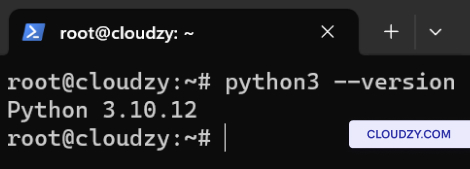
Installing Python on
CentOS
- Update Packages:
-
SSH to your VPS.
-
Type sudo dnf update for updating system
packages.
- Install Python:
- Run sudo dnf install python3 to install Python.
This gets the default Python 3 from your CentOS repo.
- Check Version:
- After installing, verify with python3 –version. It
shows the installed Python 3 version.
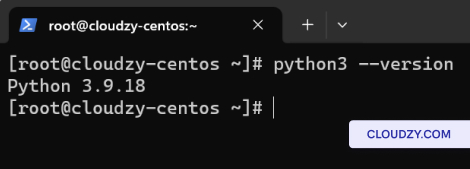
Congratulations! You’ve successfully instaledl Python on Ubuntu and
CentOS in Cloudzy VPS. If you need any more information or further
assistance, feel free to contact our support team by submitting a
ticket.