Moving your Cloud VPS to a different location can improve speed, reduce latency, or help comply with regional data regulations. Cloudzy offers two ways to relocate your VPS: you can either recreate your VPS in the new region yourself, or request Cloudzy support to move it for you.
Important: When relocating, your VPS IP address will change to match the new region’s range. Any relocation via support requires submitting a ticket and may involve additional costs.
Prerequisites
Before starting, make sure you have:
-
Backup Your Data: Save all important files and configurations to prevent data loss.
-
Know Your Current VPS Details: Region, specifications, and settings.
-
Cloudzy Account Access: Ability to log into your account.
-
Choose Your New Region: Cloudzy has 15 strategic server locations; decide where you want your VPS moved.
Option 1: Relocate by Recreating Your VPS
-
Backup Your VPS: Create a full backup to secure your data.
-
Delete Your Existing VPS: Go to your dashboard, select your VPS, and click Delete. This action is irreversible.
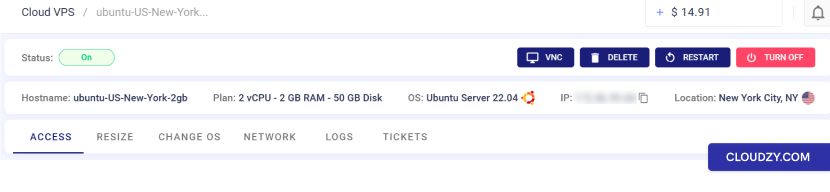
-
Create a New VPS in the Desired Region: Click New Cloud VPS, select your target region, and configure the VPS specifications.
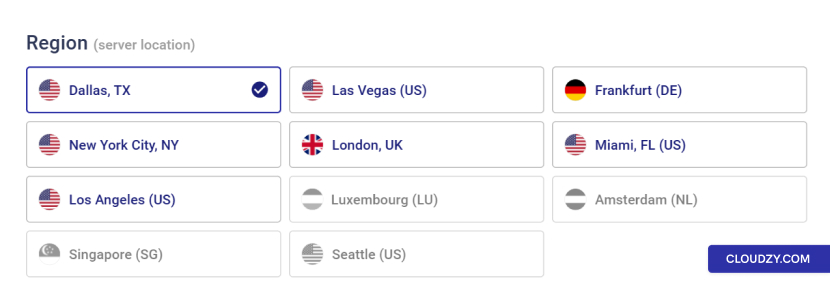
-
Restore Your Data: Upload your backup to the new VPS.
This method is straightforward but requires setting up your environment from scratch. Your new VPS will have a new IP based on the chosen region.
Option 2: Request VPS Relocation Through Cloudzy Support
-
Submit a Support Ticket: Go to the Support area in your Cloudzy Panel and create a new ticket.
-
Select Your Current VPS: Use the Related Services section to specify the VPS you want relocated.
- Detail Your Relocation Request: Clearly mention your desired new region.
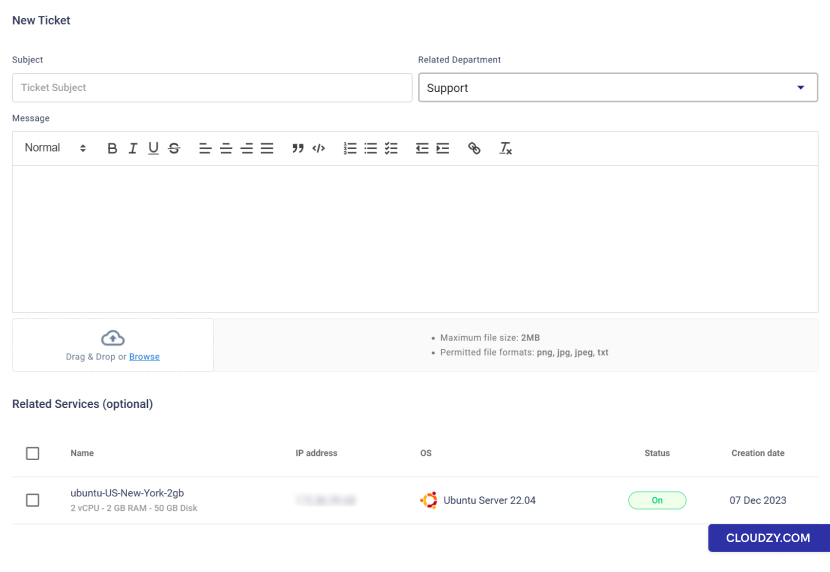
-
Wait for Response: The support team will confirm the relocation or request additional details.
-
Complete the Relocation: Follow instructions from Cloudzy support to finalize the move.
Using support to relocate your VPS is easier than recreating it manually, but your VPS IP will change, it will follow the new region’s IP range, and additional fees may apply. You must submit a ticket to process this request.
Following the proper relocation steps ensures your Cloud VPS continues to operate smoothly in its new environment. Careful planning and using the support system when needed will help avoid issues and keep your services running reliably during the move.