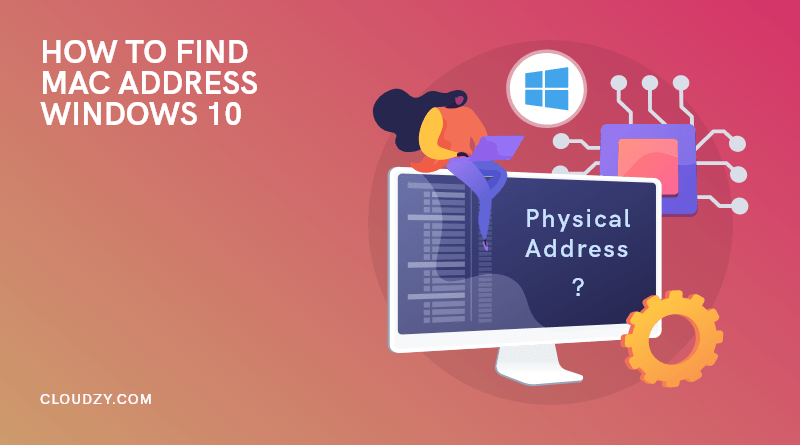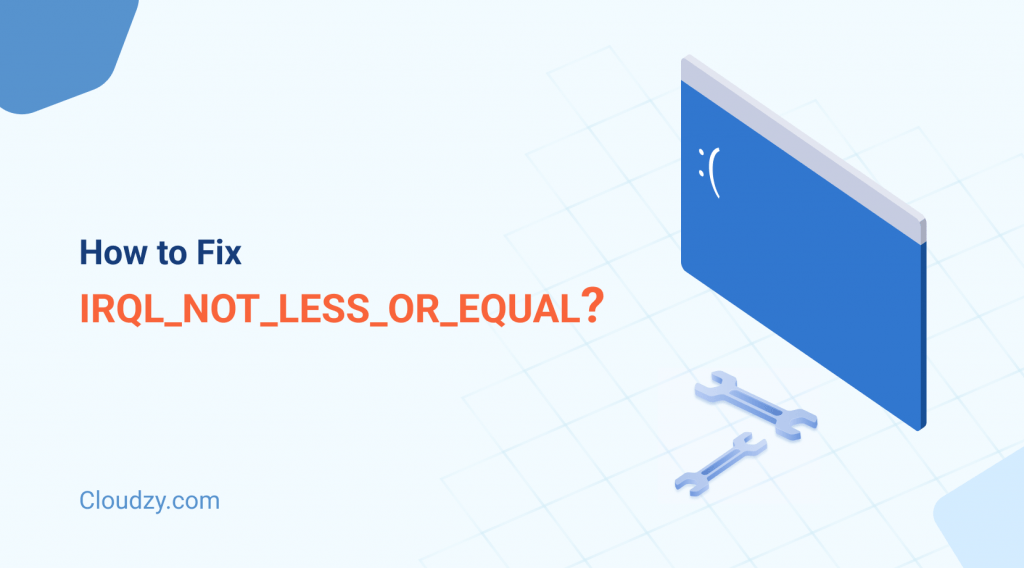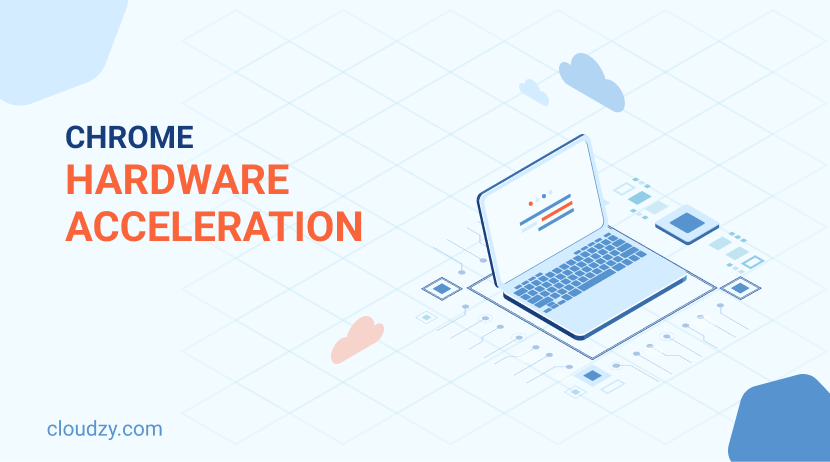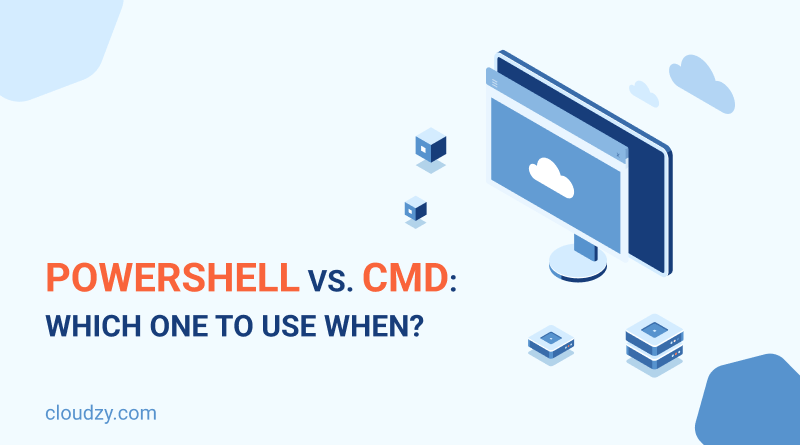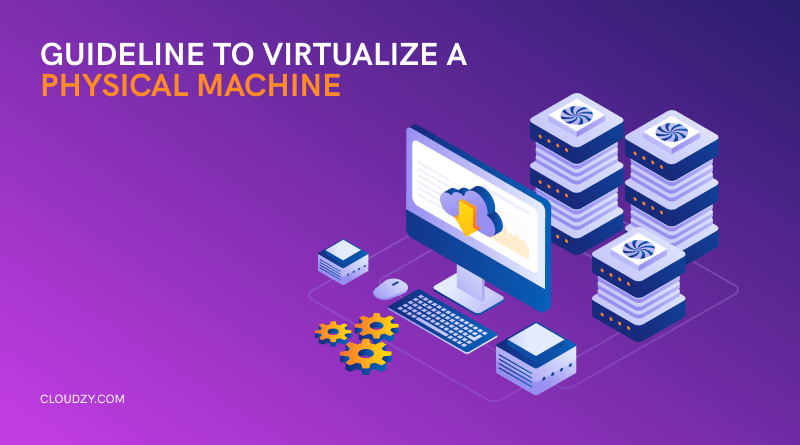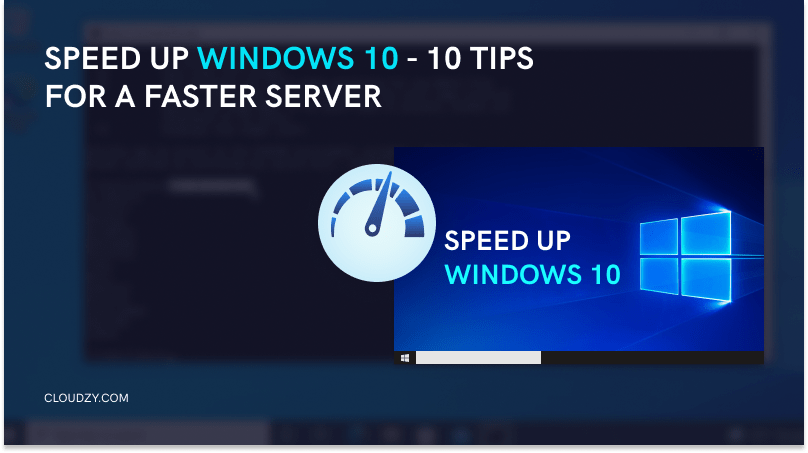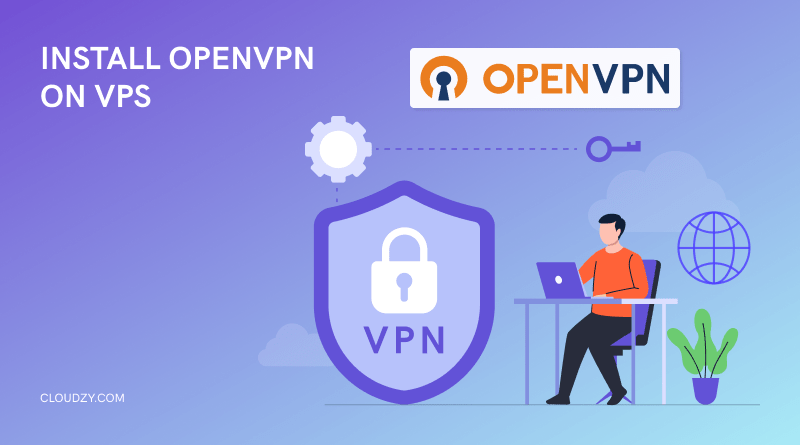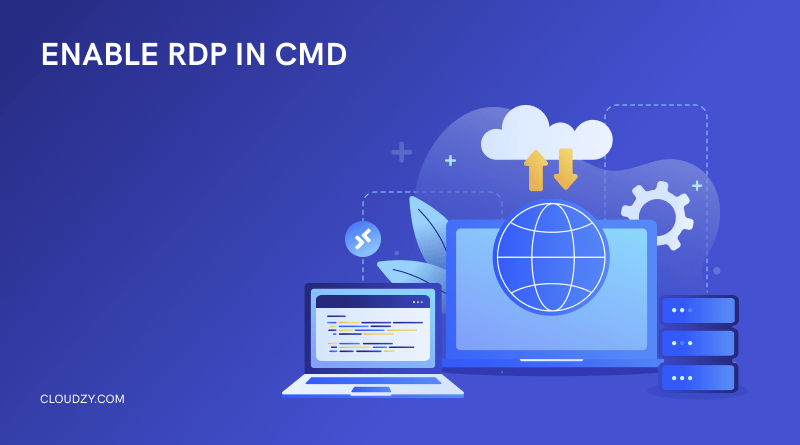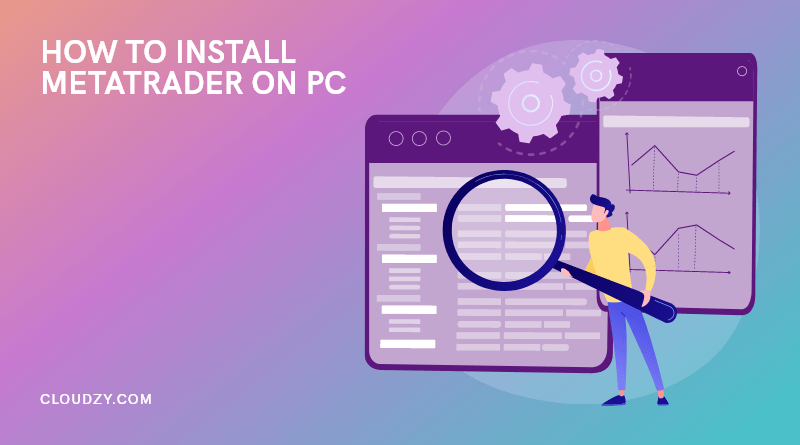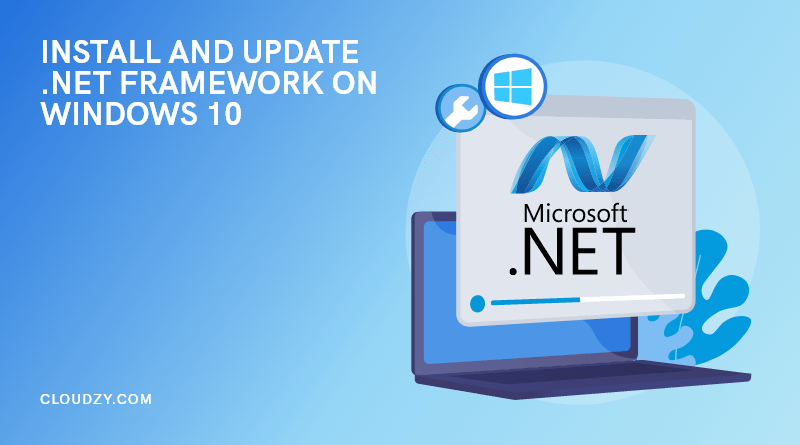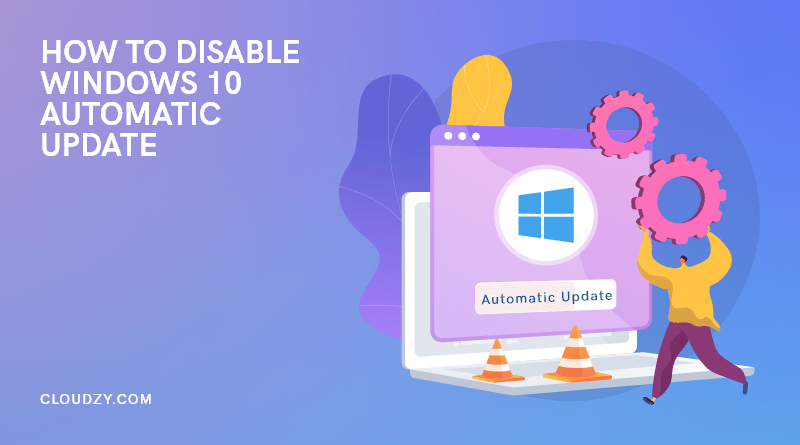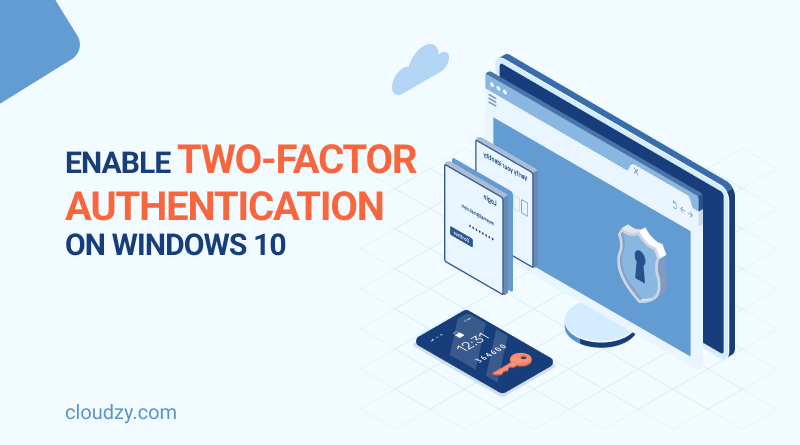How to Get MAC Address in Windows cmd | 2024 Update for Windows 10 & 11
You know how your zip code is very important for all sorts of billing and delivery stuff, but you never remember what it is? Well, the same is kind of true about your computer or device’s MAC address too. It’s basically a long string of numbers and letters that serves as a unique identity and …
How to Get MAC Address in Windows cmd | 2024 Update for Windows 10 & 11 Read More »