Changing your Cloudzy account password is simple and can be done in a few easy steps. This guide covers two scenarios: changing your password when you know your current one, and setting a password if you previously used SSO (Google, GitHub, etc.) or have forgotten your password.
1. Changing Password When You Know Your Current Password
- Log in to your account in the Cloudzy panel.
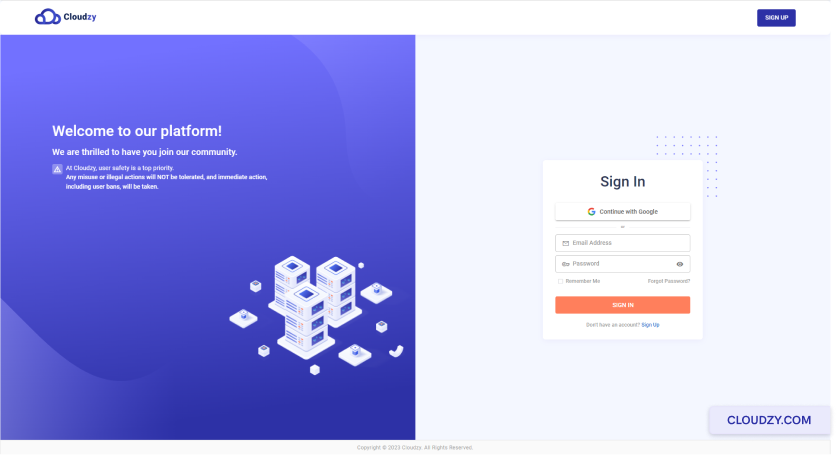
- On the right corner of the panel, click on the avatar.
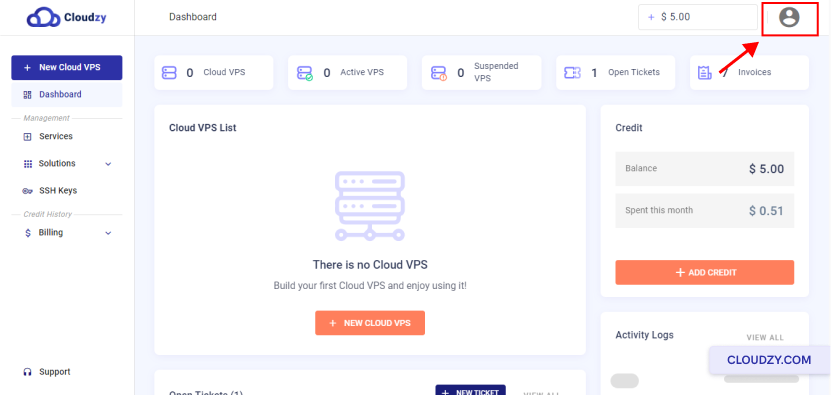
- Click on the Account Details option.
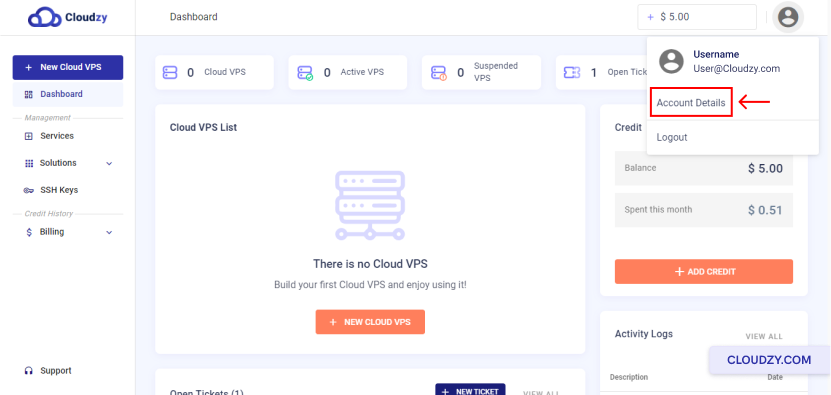
- From the top menu, click on SECURITY.
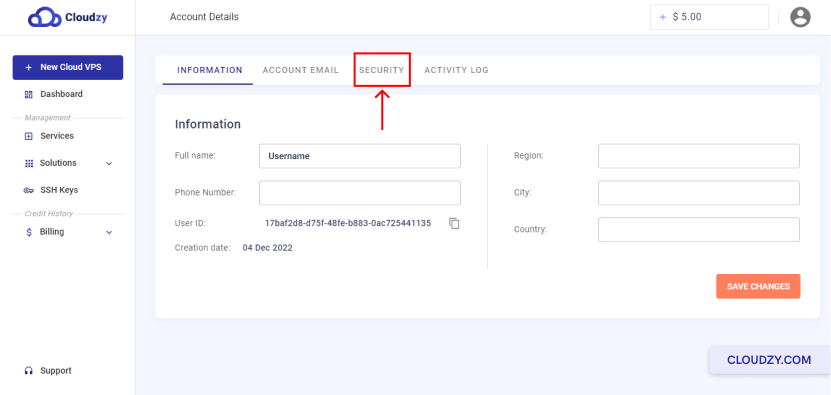
- Enter your current password, new password and finally confirm your new password in the respective boxes.
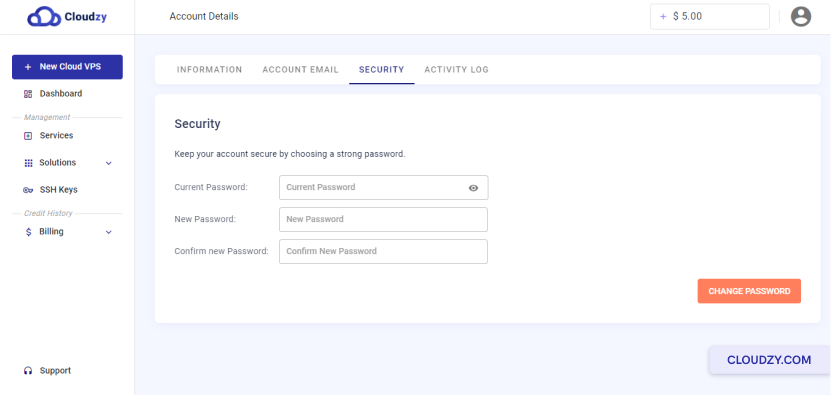
- Click on the CHANGE PASSWORD Button to finalize the change you made.
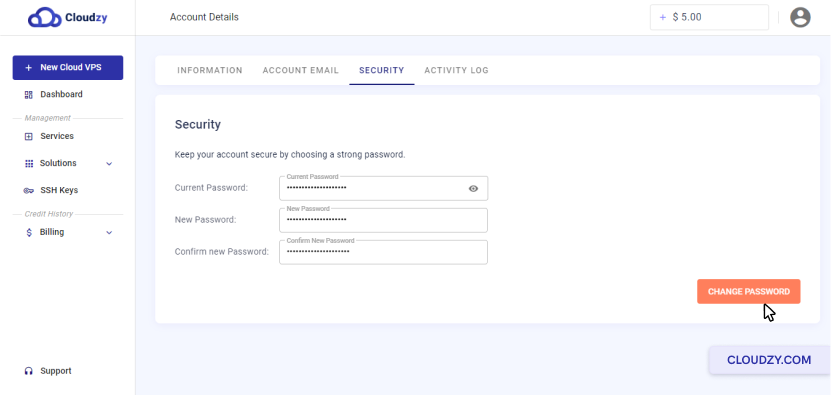
Your password is now updated, and you can continue using your Cloudzy account with the new credentials.
2. Setting a Password (Users Switching from SSO or Forgotten Password)
If you previously logged in using SSO (Google, GitHub, etc.) or don’t know your current password, follow these steps to set a password and log in using your email:
-
Log out of the Cloudzy Panel by going to Account → Log Out in the left-hand menu.
-
Enter the email associated with your Cloudzy account and submit the form.
-
Check your inbox for the password-reset email from Cloudzy and click the link inside.
-
On the reset page, enter and confirm your new password.
-
Return to https://panel.cloudzy.com/signup and log in using your email address and the new password.
Note: Cloudzy cannot change your password on your behalf. You must follow these steps to set it yourself.
You have now successfully changed your Cloudzy account’s password. If you need any more information or further assistance, feel free to contact our support team by submitting a ticket.