Deleting a Cloud VPS is straightforward and immediately stops billing and resource usage for that server. Follow the steps below to safely delete your VPS:
- Log in to your account in the Cloudzy panel.
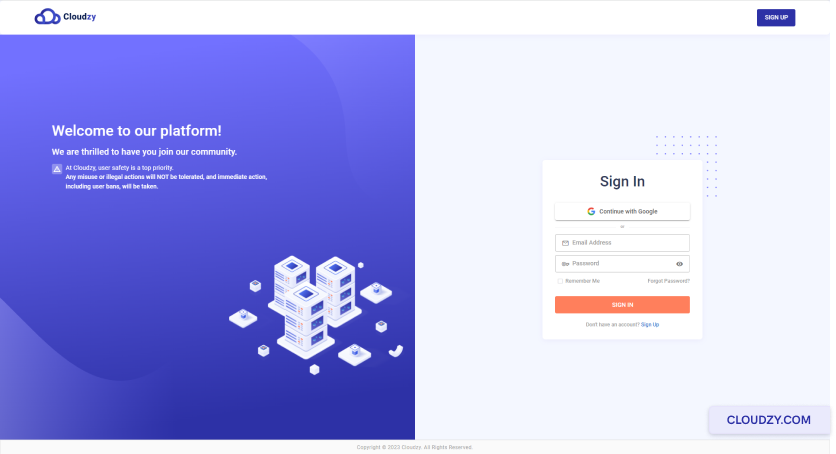
- From the sidebar on the left side, click on Services.
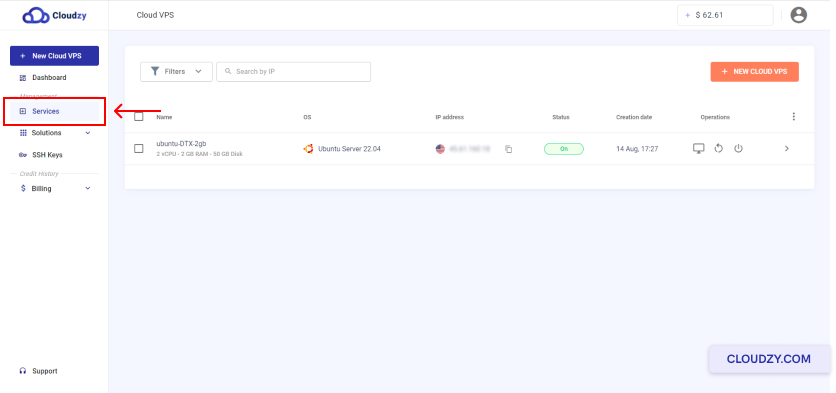
- Click on the row of the Cloud VPS you want to delete.
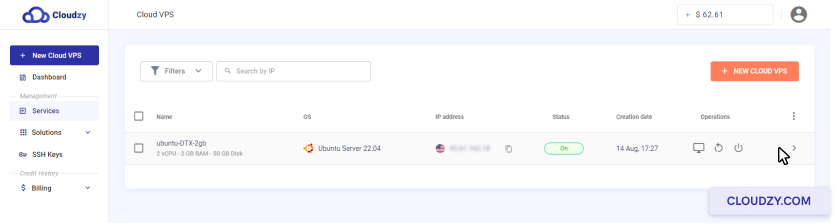
- At the top of the page, click on the DELETE button.
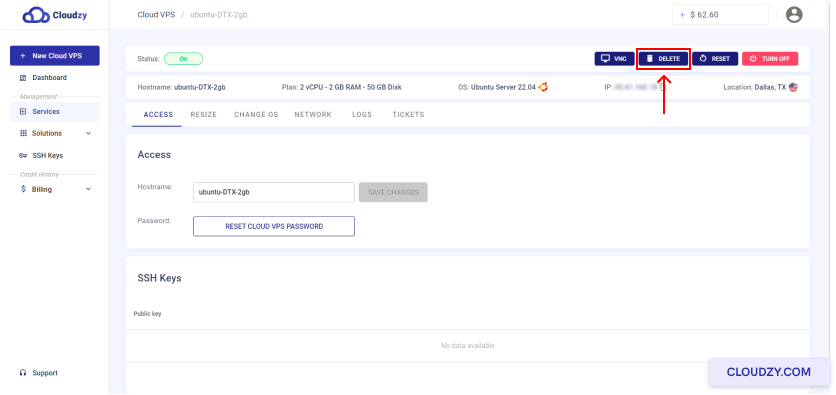
- Confirm action by clicking on DELETE.
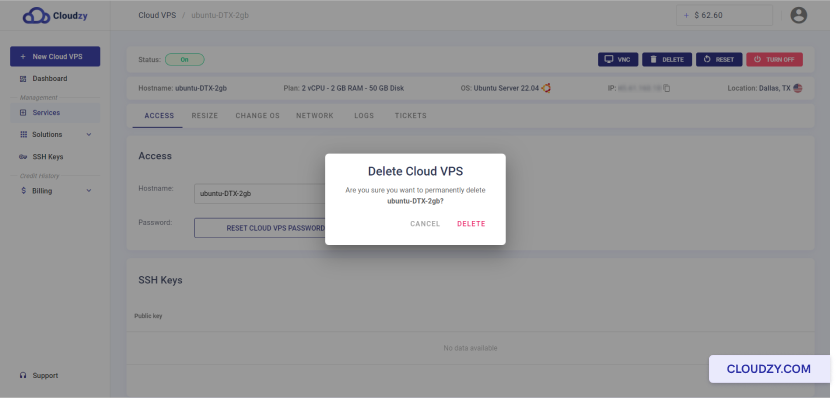
For non-hourly (fixed-term) VPS plans, any unused days of service will be refunded to your Cloudzy account.
You have now successfully managed to delete the chosen Cloud VPS. If you need any more information or further assistance, feel free to contact our support team by submitting a ticket.