Nested Virtualization is the technology that allows you to create
virtual machines on your Cloud VPS. for example, if you want to work
with Hyper-V or run Andriod Emulators on your VPS, you need to activated
Nested Virtualization from your Cloud panel. The guide below will teach
you how to do so.
Enabling
Nested Virtualization During VPS Creation
Enabling Nested Virtualization must happen during the creation of
your Cloud VPS. This step is crucial because you can’t enable it for an
existing VPS. If you’ve already created a VPS without enabling Nested
Virtualization and need this feature, you’ll have to create a new VPS
with Nested Virtualization enabled.
Now that you’re aware of the importance of enabling Nested
Virtualization before VPS creation let’s walk you through the
process.
Step 1: Access Your
Cloudzy Panel
Log in to your Cloudzy
account and access your Cloudzy panel.
Step 2: Initiate VPS
Creation
Once you’re logged in, click the + New Cloud VPS
button to initiate the VPS creation process.
Step 3: Choose
Your OS and Configuration
During the VPS creation, you’ll be prompted to select your desired
operating system and configure other settings as needed.
Step 4: Enable
Nested Virtualization
In the advanced configuration menu, look for the Nested
Virtualization checkbox. Ensure it is checked. This step is
crucial to activate Nested Virtualization for your VPS.
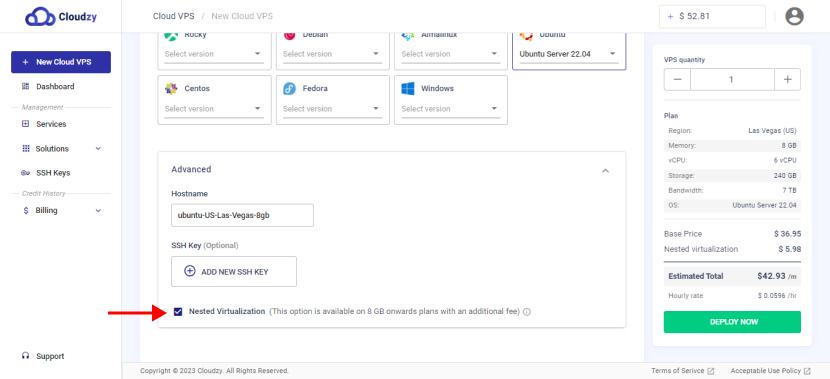
Minimum Memory
Requirement
Note that your VPS should have a minimum of 8GB of memory to enable
Nested Virtualization successfully. If your VPS has less than this
amount of memory, the checkbox may be grayed out, and you won’t be able
to activate Nested Virtualization.
By following these steps, you have successfully enabled Nested
Virtualization for your Cloudzy Cloud VPS, thereby opening up a wide
range of opportunities for running virtual environments within your VPS.
If you have any questions, don’t hesitate to contact us by submitting a
ticket.
<BlogFAQSection data={[ { title: ‘Can I Enable Nested
Virtualization for an Existing VPS?’, answer: “Unfortunately not. Nested
Virtualization must be enabled before creating your Cloud VPS. If you’ve
already created a VPS without enabling Nested Virtualization and require
this feature, you’ll need to remove the old one and create a new VPS
with Nested Virtualization enabled.”, }, { title: ‘How Does Nested
Virtualization Affect Pricing?’, answer: ‘Keep in mind that Cloudzy
offers various VPS plans, and the cost of a VPS with Nested
Virtualization may vary depending on the plan you choose. For detailed
pricing information, please review the pricing details in your Cloudzy
panel.’, }, ]} />