Managing multiple servers at once might get confusing. To solve this
problem, you can turn off certain servers and also turn them on when you
need them. Follow the guide below to learn how to turn a Cloud VPS on or
off directly from your panel.
- Log in to your account in the Cloudzy panel.
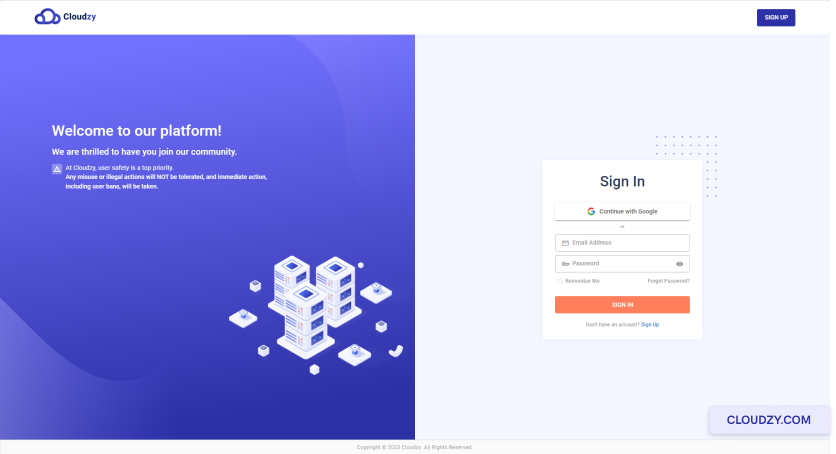
- From the sidebar on the left side, click on
Services.
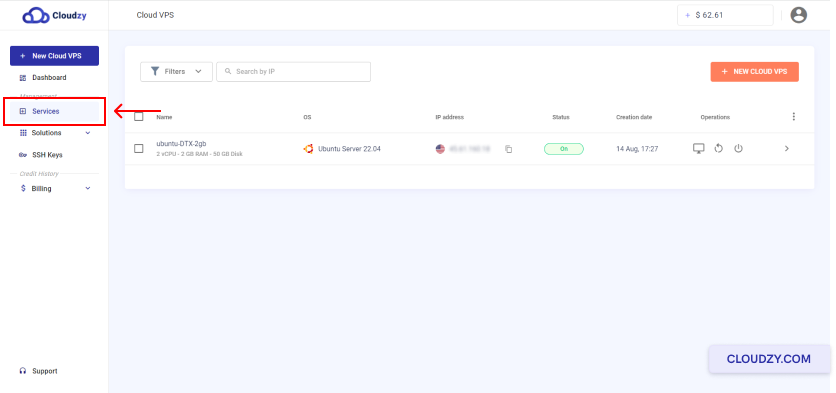
- In the Operations column, click on the turn
on/off icon for a Cloud VPS you want to turn on/off.
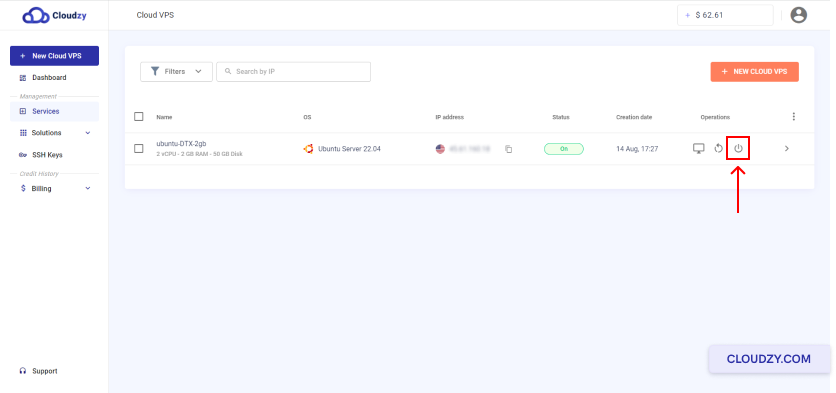
- If your Cloud VPS status is On, you will be shown
the following pop-up window. If you want to turn off your Cloud VPS, you
can confirm by clicking on TURN OFF.
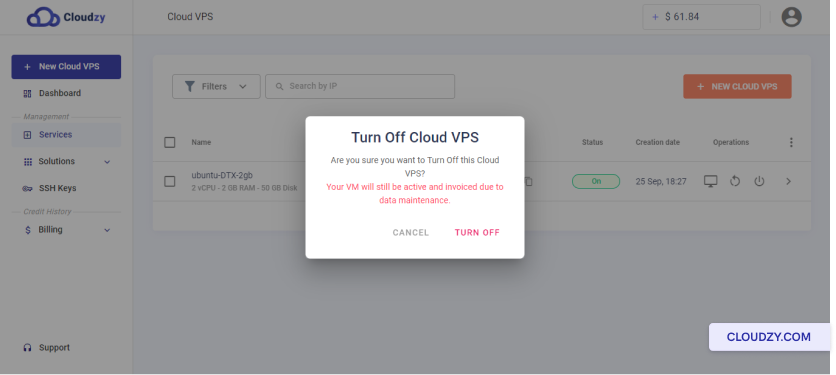
- If your Cloud VPS status is Off, Confirm by
clicking on the TURN ON button to turn your Cloud VPS
on.
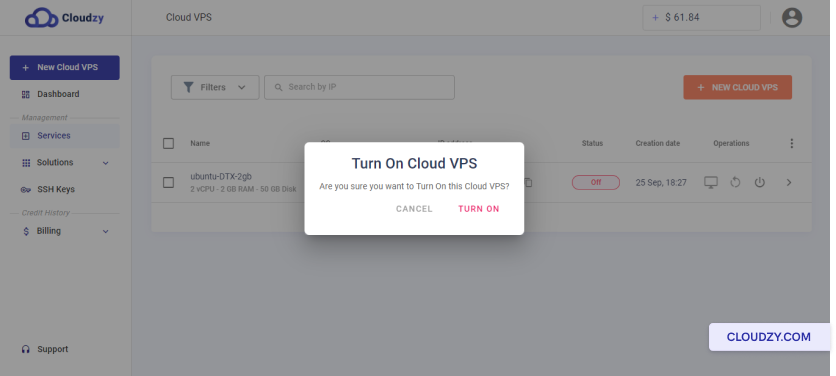
You now know how to tun on or off any Cloud VPS you own. One
important factor you need to consider is turning off a VPS does not stop
billing for the VPS due to data maintenance costs. If you have any
questions, feel free to contact us by submitting a
ticket.
<BlogFAQSection data={[ { title: ‘Will I be charged for the
servers I turn off?’, answer: ‘Any Cloud VPS that is turned off will be
fully billed for the dedicated resources allocated to it until the said
VPS is terminated. To avoid unwanted costs, you can delete your unwanted
Cloud VPS(s).’, }, { title: ‘Is there any limitations on how many times
I can turn a VPS on or off?’, answer: ‘Not at all. You can turn any
Cloud VPS you want on or off as many times as you need.’, }, { title:
‘Will the IP address of my VPS change if I turn it off?’, answer:
‘No. Each Cloud VPS has its own unique and dedicated IP address. Turning
servers on or off will not affect their IP addresses.’, }, ]} />